Restrict COD Product tag
The Restrict COD by product tag feature enables you to control the availability of Cash on Delivery (COD) payment options based on specific product tags. This helps you streamline payment options and manage financial risks efficiently, ensuring a more reliable and customized shopping experience for your customers.
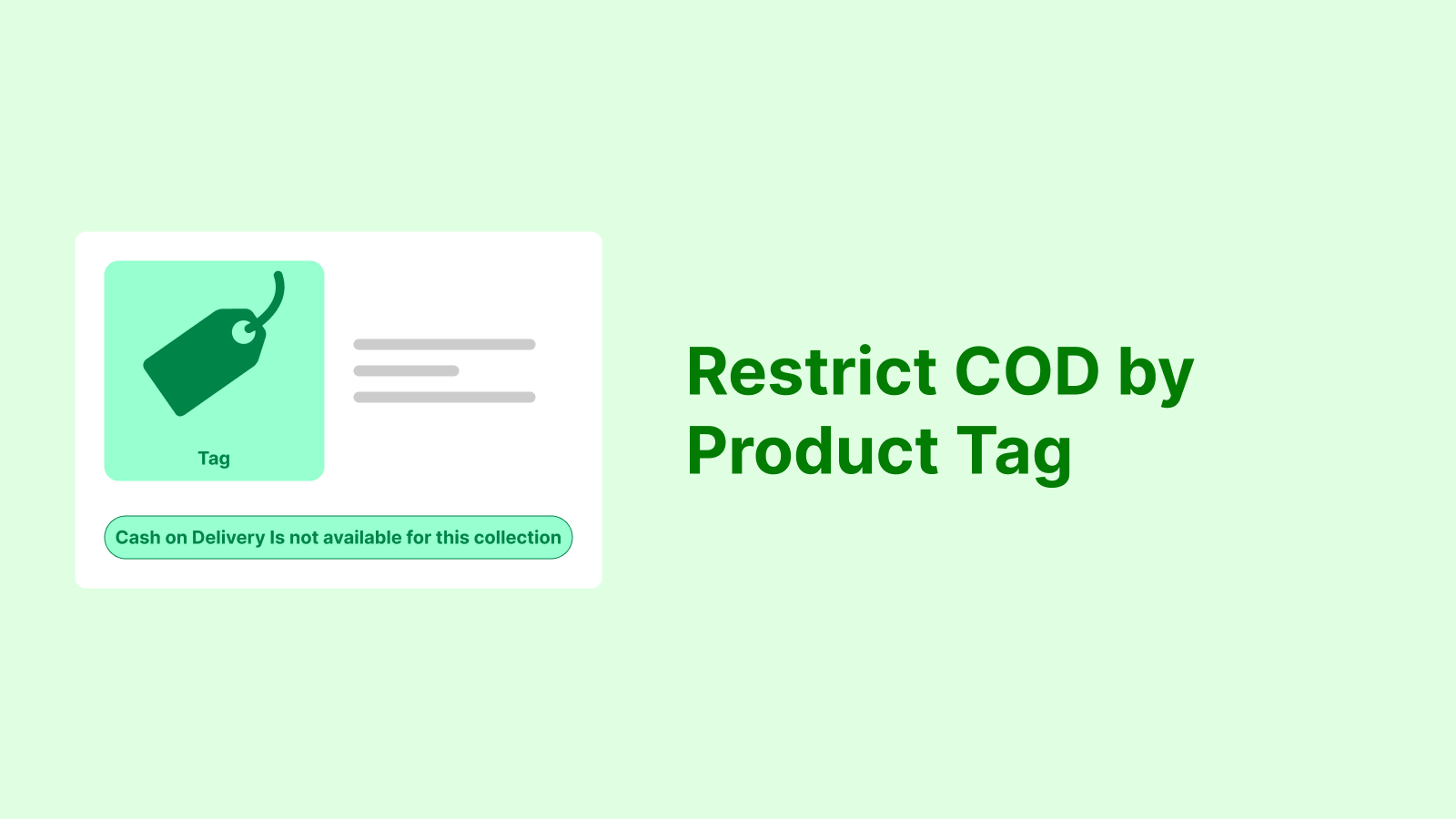
Benefits
- Flexible Payment Control: Easily apply COD restrictions to products by tagging them with relevant labels.
- Enhanced Risk Mitigation: Avoid offering COD for tagged items that require advance payment, such as high-value or custom products.
- Simplified Setup: Manage COD availability for multiple products by using tags, reducing manual efforts.
- Clear Communication: Ensure customers are aware of payment restrictions for products with specific tags.
How It Works
When this feature is enabled, you can assign tags (e.g., "No-COD", "Prepaid Only") to products. Items with these tags will not display COD as a payment option during checkout, guiding customers to use alternative payment methods.
Example
- Example 1: A store tags fragile items with "No-COD" to ensure prepayment and avoid potential returns or damages.
- Example 2: A seller tags limited-edition products with "Prepaid Only" to guarantee upfront payment for exclusive items.
What’s Next?
Ready to set up Restrict COD by Product Tag? Visit our Guides section for detailed step-by-step instructions:
Setup Guide:
How to hide COD for Product tag with “no cod”? How to show COD for Product tag with “cod”?