Restrict COD Based on Order Subtotal
The Restrict COD based on order subtotal feature allows you to control the availability of Cash on Delivery (COD) payment options for orders where the subtotal exceeds or falls below a specified amount. This feature helps you manage payment options and minimize risks, and encourage payment transactions for orders that require stricter payment policies.
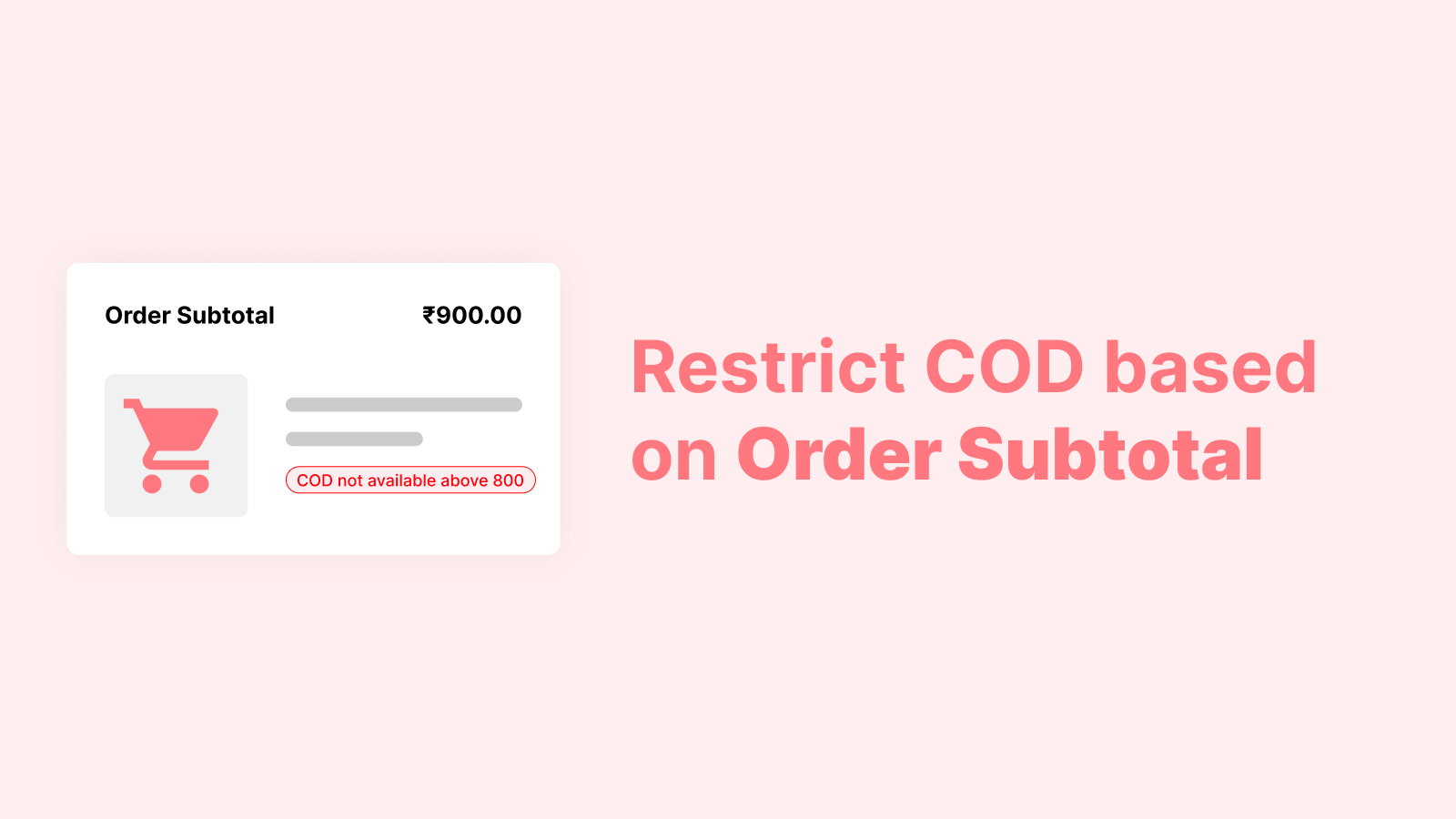
Benefits
- Risk Management: Restrict COD for high-value or low-value orders to mitigate payment risks and potential losses.
- Policy Customization: Set specific order subtotal limits to determine COD availability, ensuring flexibility in payment options.
- Encourage Prepayments: Motivate customers to use prepaid methods for orders outside of acceptable subtotal ranges.
- Efficient Operations: Streamline COD eligibility to better align with your business's financial and logistical policies.
How It Works
When this feature is enabled, you can define a minimum and/or maximum order subtotal (e.g., $20 minimum or $500 maximum). If an order's subtotal falls outside the defined range, the COD payment option will not appear at checkout. Customers will be prompted to choose an alternative payment method.
Example
- Example 1: A store restricts COD for orders below $50 to avoid logistical costs associated with small-value orders.
- Example 2: A seller disables COD for orders with a subtotal exceeding $1,000 to ensure upfront payment for high-value purchases.
What’s Next?
Ready to set up Restrict COD Based on Order Subtotal? Visit our Guides section for detailed step-by-step instructions:
Setup Guide: