Add COD fee based on Cart amount
The Add COD Fee Based on Cart Amount feature allows you to apply specific fees for Cash on Delivery (COD) orders based on the cart value. This helps you recover additional costs associated with COD orders and encourage prepaid payment methods, improving your profitability and checkout efficiency.
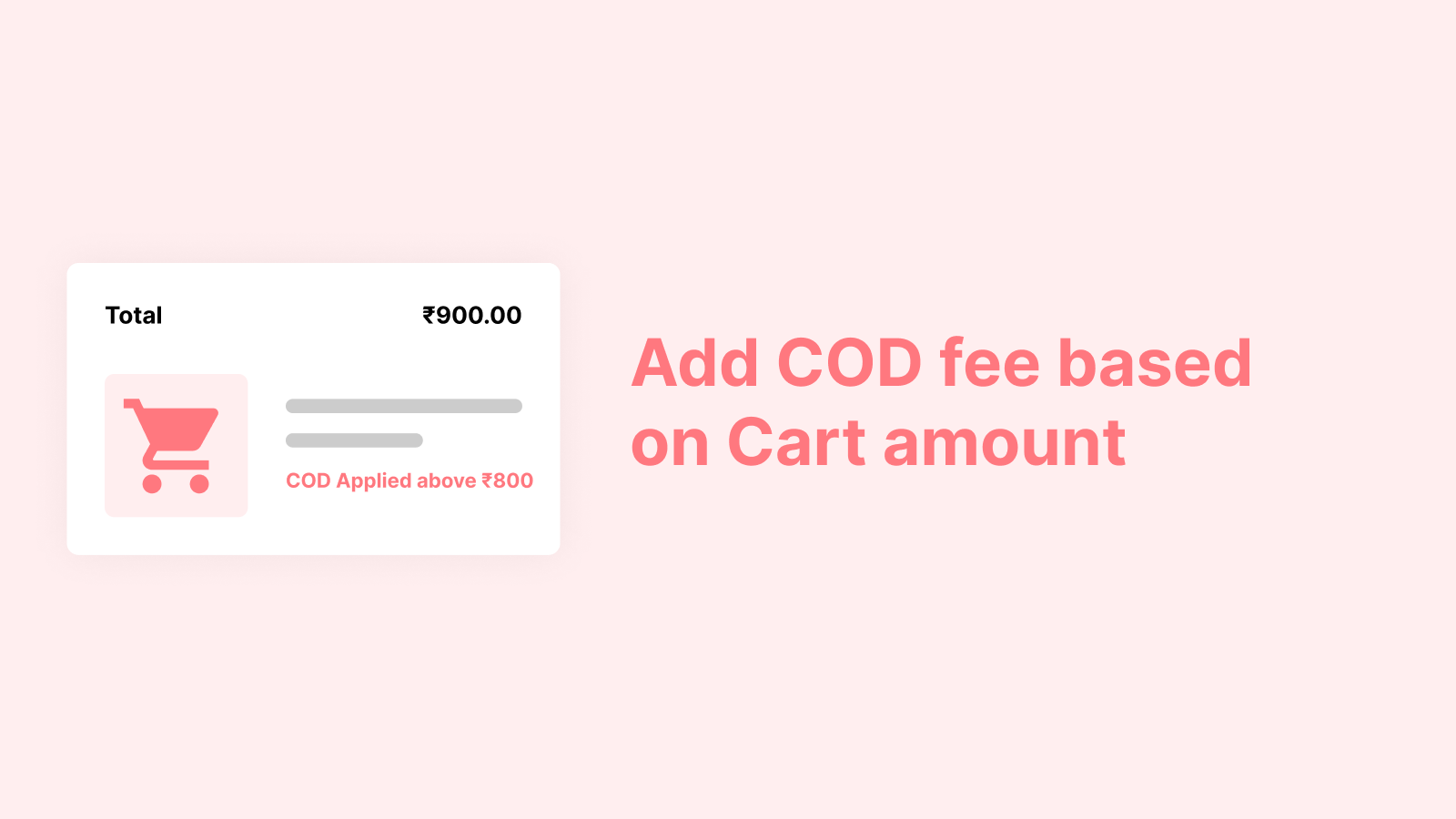
Benefits
- Recover COD Handling Costs: Automatically add a fee based on cart value to cover operational costs for COD orders.
- Flexible Fee Structures: Set different fee ranges based on cart value, tailoring the fees to your business needs.
- Enhanced Profitability: Ensure you’re not losing margins on COD orders by recovering extra costs.
- Improved Customer Choice: Clearly communicate COD fees during checkout, helping customers make informed decisions.
How It Works
When this feature is enabled, a dynamic COD fee is calculated and applied during checkout based on the cart amount. You can configure ranges like:
- Cart value 0–499: Apply a fee of $100
- Cart value 500–999: Apply a fee of $150
- Cart value 1000+: Apply a fee of $200
This feature integrates seamlessly with your Shopify store’s payment settings to provide a transparent experience for customers.
Example
- Example 1: A customer’s cart value is $450. A COD fee of $100 is added at checkout.
- Example 2: A customer’s cart value is $850. A COD fee of $150 is added at checkout.
- Example 3: A customer’s cart value is $1200. A COD fee of $200 is added at checkout.
What’s Next?
Ready to configure your COD fee rules? Visit our Guides section for detailed step-by-step instructions: