How to hide Cash on Delivery based on No of products in the Cart
This guide will walk you through the steps to hide the Cash on Delivery (COD) payment option for customers when the number of products in their cart exceeds 10. By following this guide, you can control the availability of COD based on cart size.
Video Tutorial
For a step-by-step visual guide, watch our video tutorial below:
Step-by-Step Instructions
Step 1: Install Advanced Cash on Delivery App
Go to the Shopify App Store and install the Advanced Cash on Delivery app.
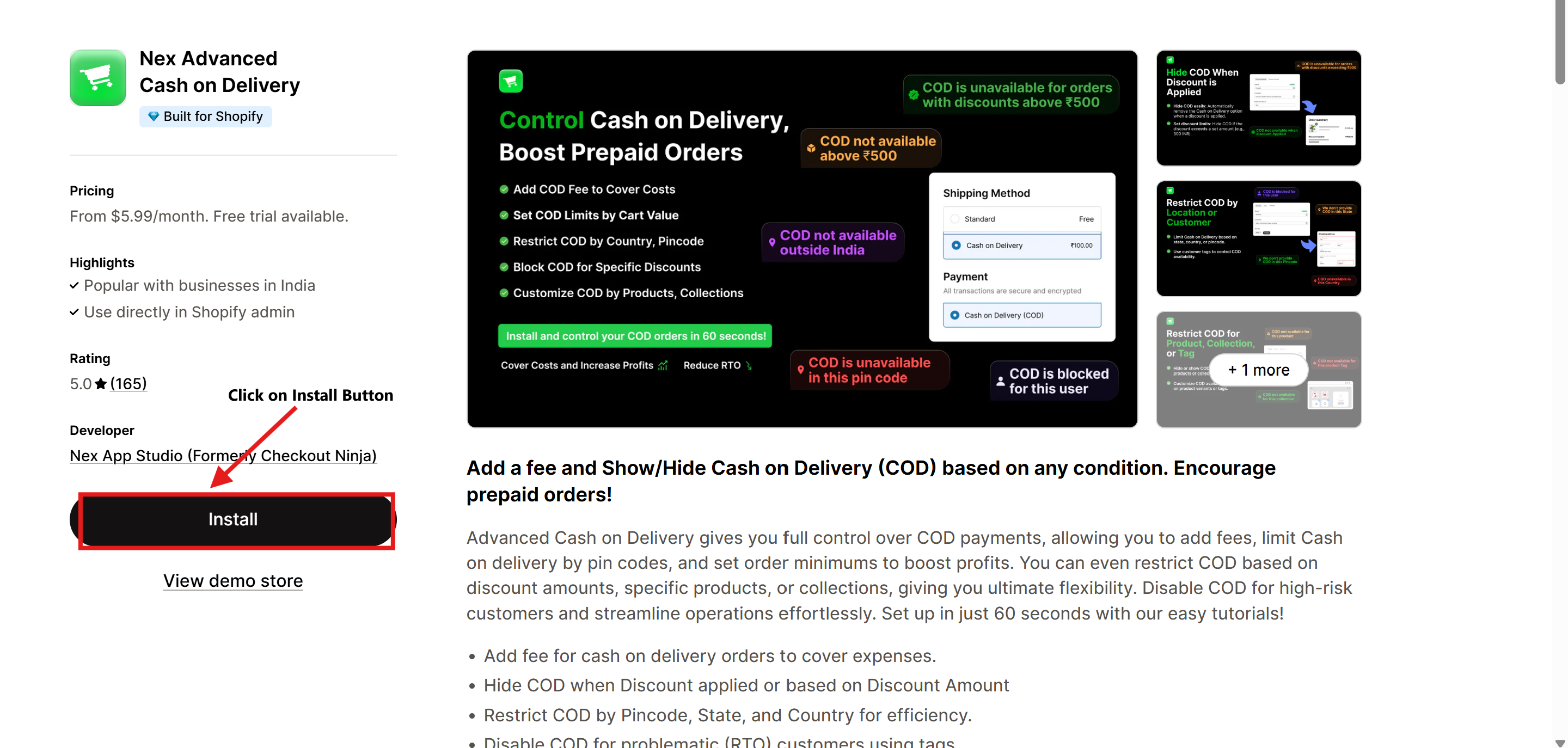
Step 2: Open the Advanced Cash on Delivery App
- Navigate to Apps in your Shopify admin dashboard.
- Select Advanced Cash on Delivery to open it.
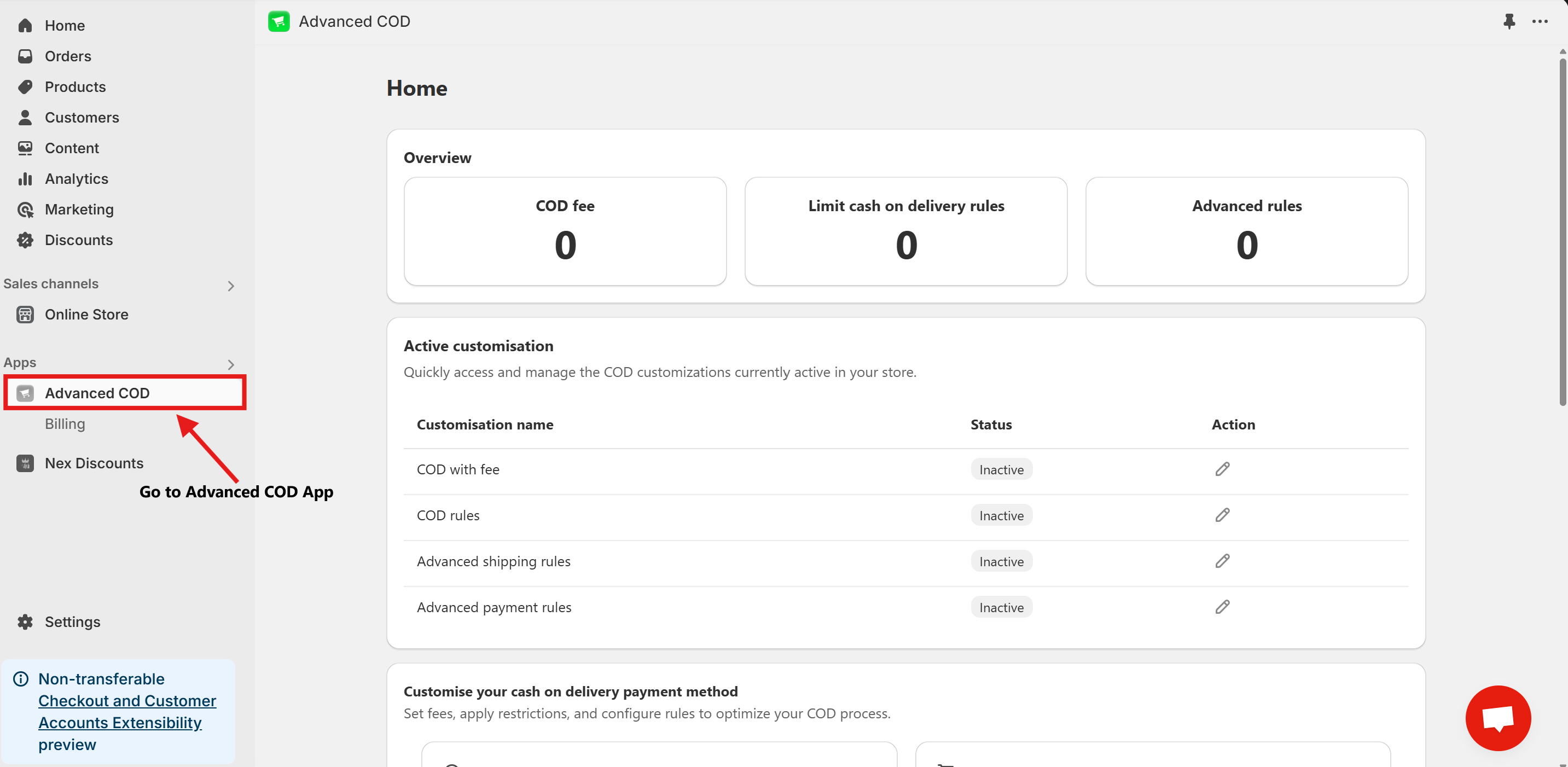
Step 3: Access Limit Cash on Delivery Configuration
Once installed, open the app and click on the Limit Cash on Delivery Configure button.
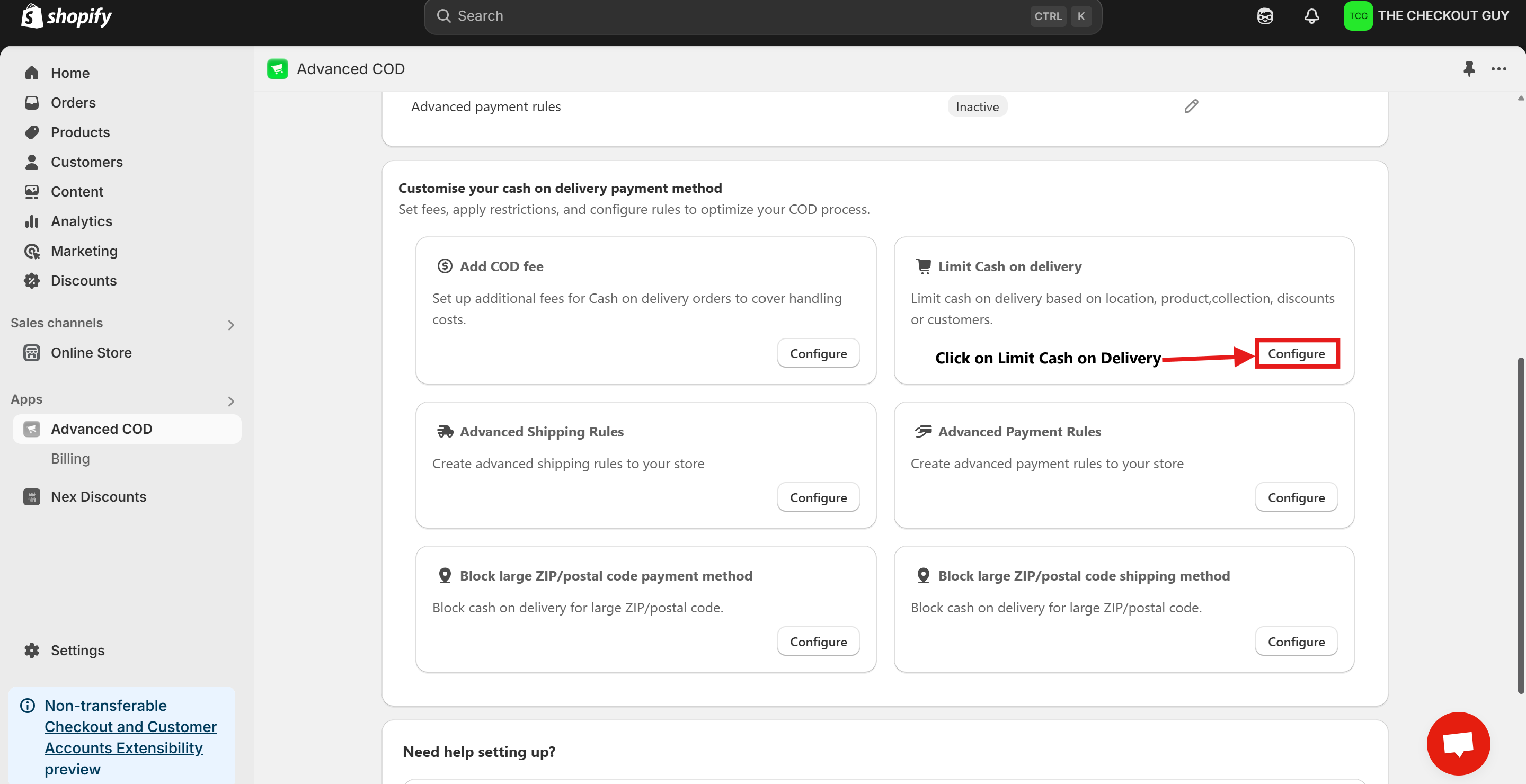
Step 4: Change the Status and Select Payment Method
- Toggle on the Status of Global rules for cash on delivery (COD)
- From the Payment Method dropdown, select your Cash on Delivery (COD) payment method.
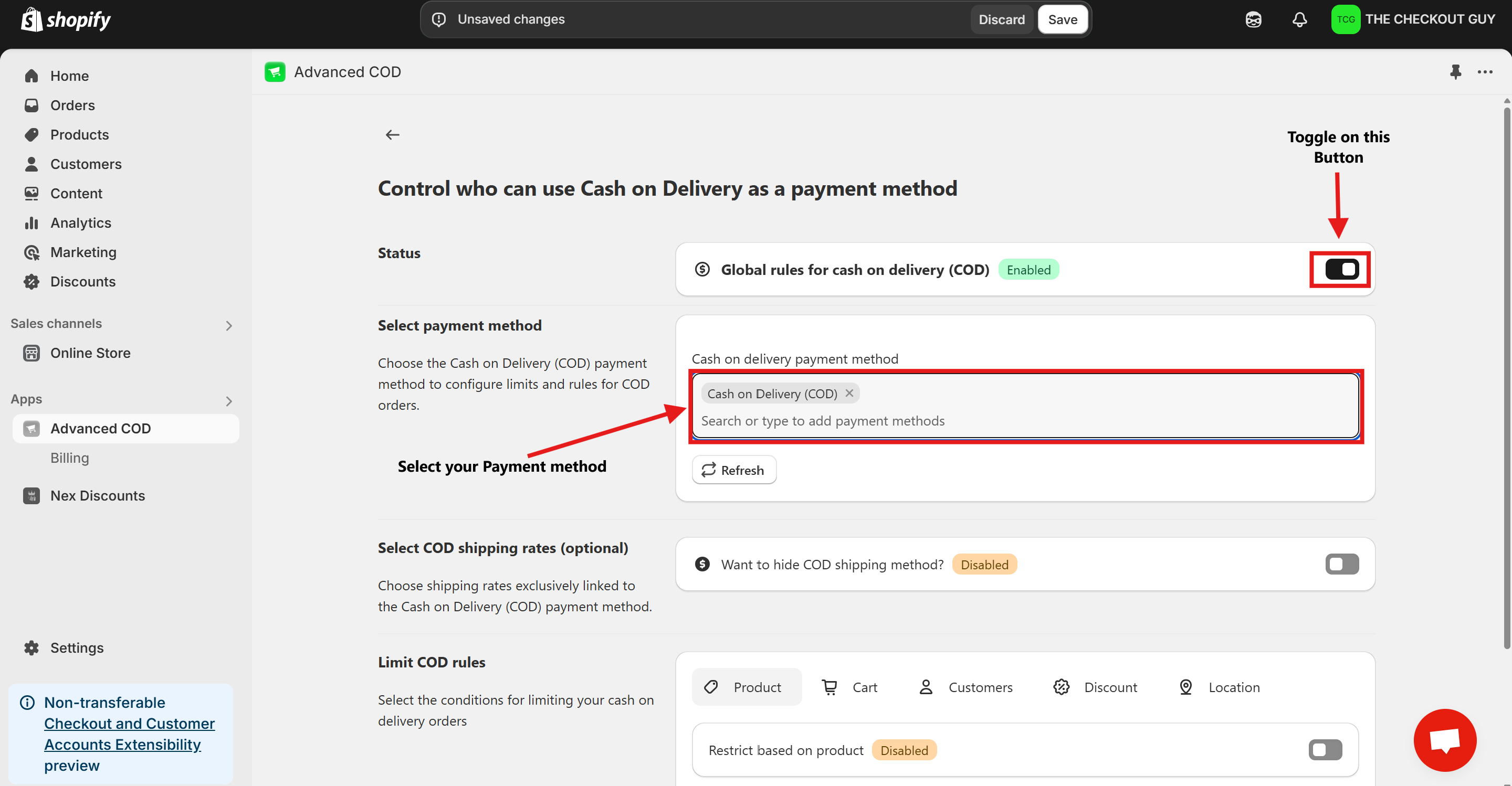
Step 5: (Optional) Toggle COD Fee
- If you've already added a fee for COD, toggle the button to enable it.
- Add your Cash on Delivery shipping method to ensure compatibility with the app settings.
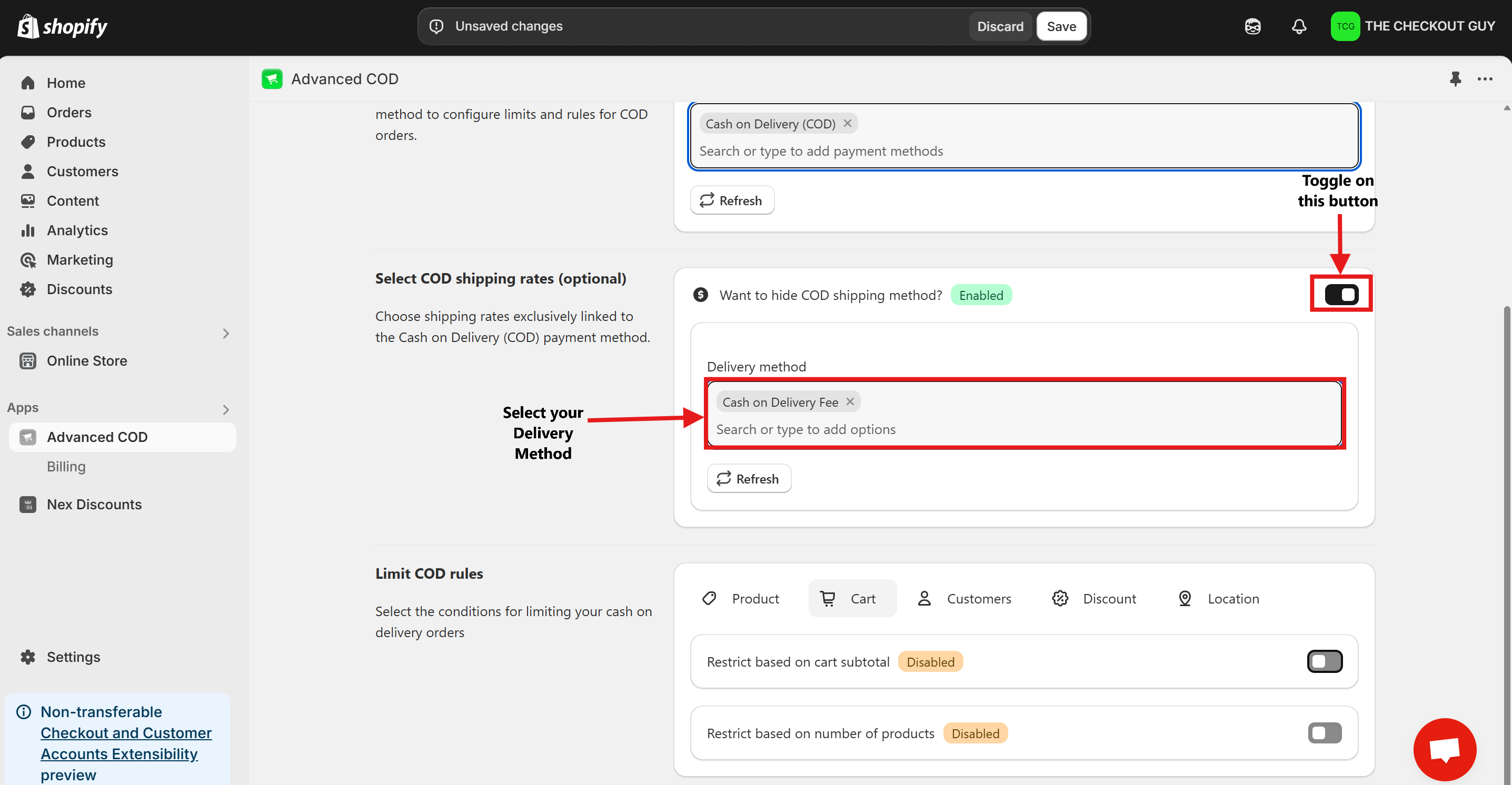
Step 6: Click on Cart Button and Restrict Based on Number of Products
- Click on the Cart Button.
- Toggle on Restrict Based on Number of Products.
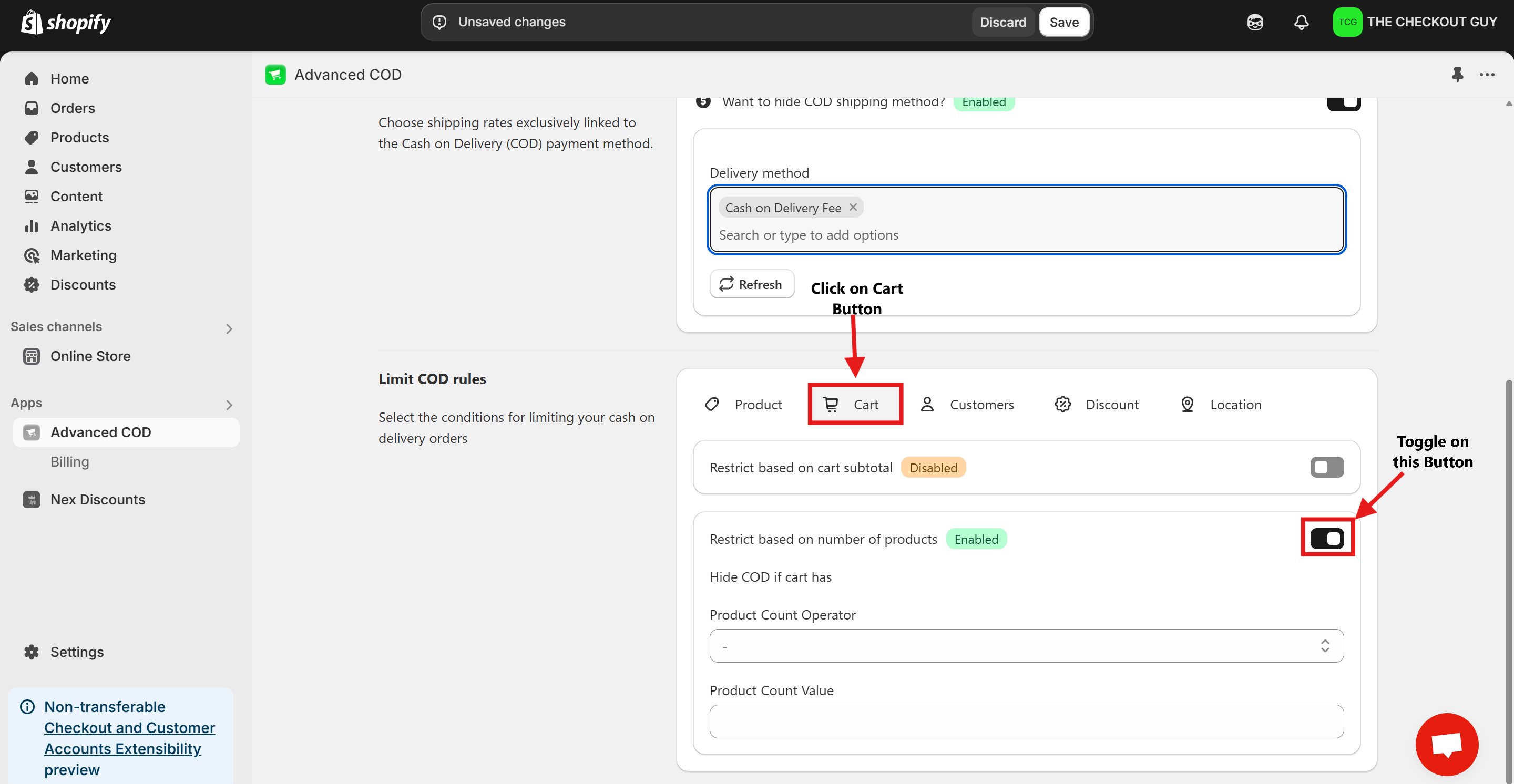
Step 7: Configure Product Count Operator
From the Product Count Operator dropdown, select Greater Than.
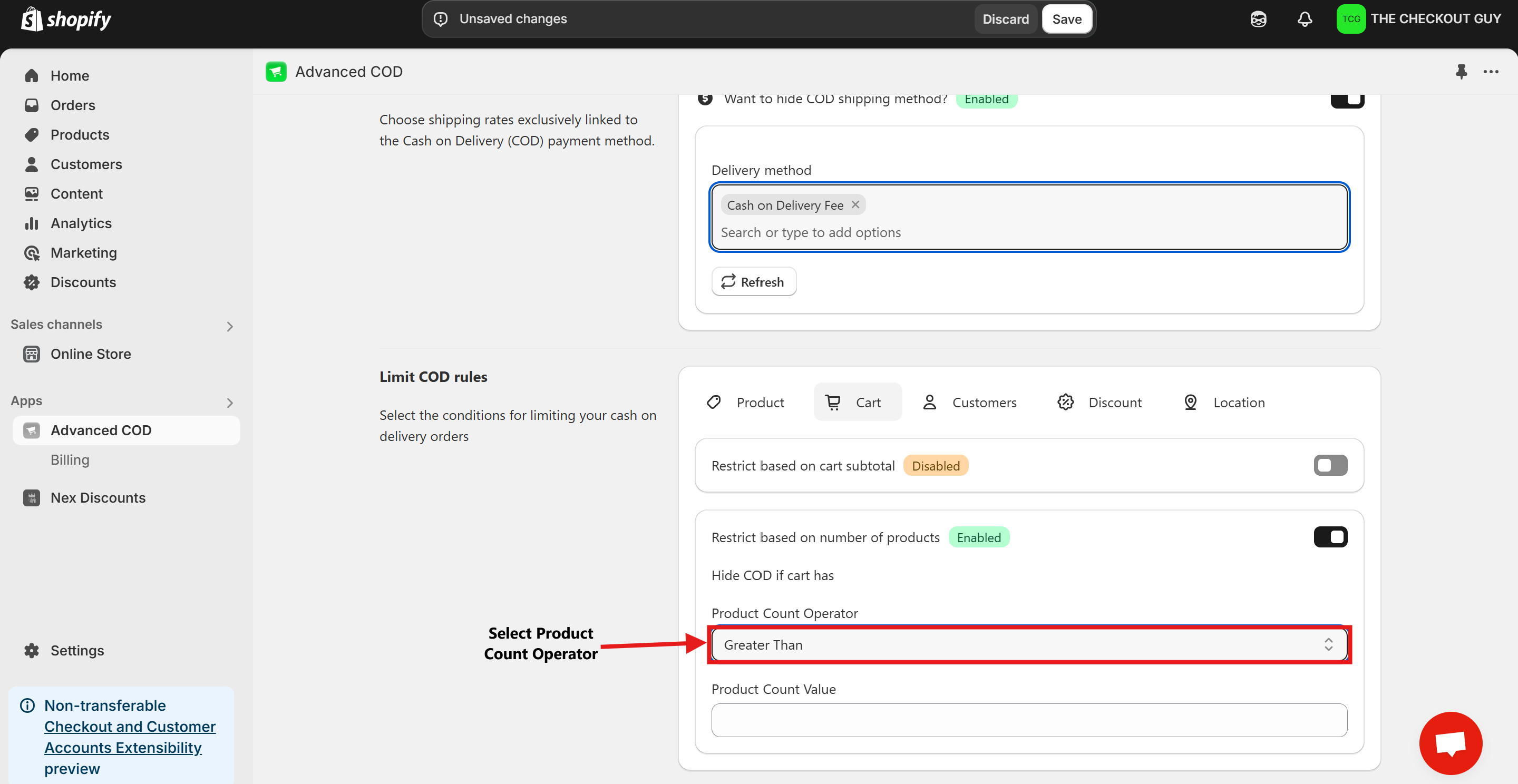
Step 8: Set Product Count Value
In the Product Value field, enter 10.
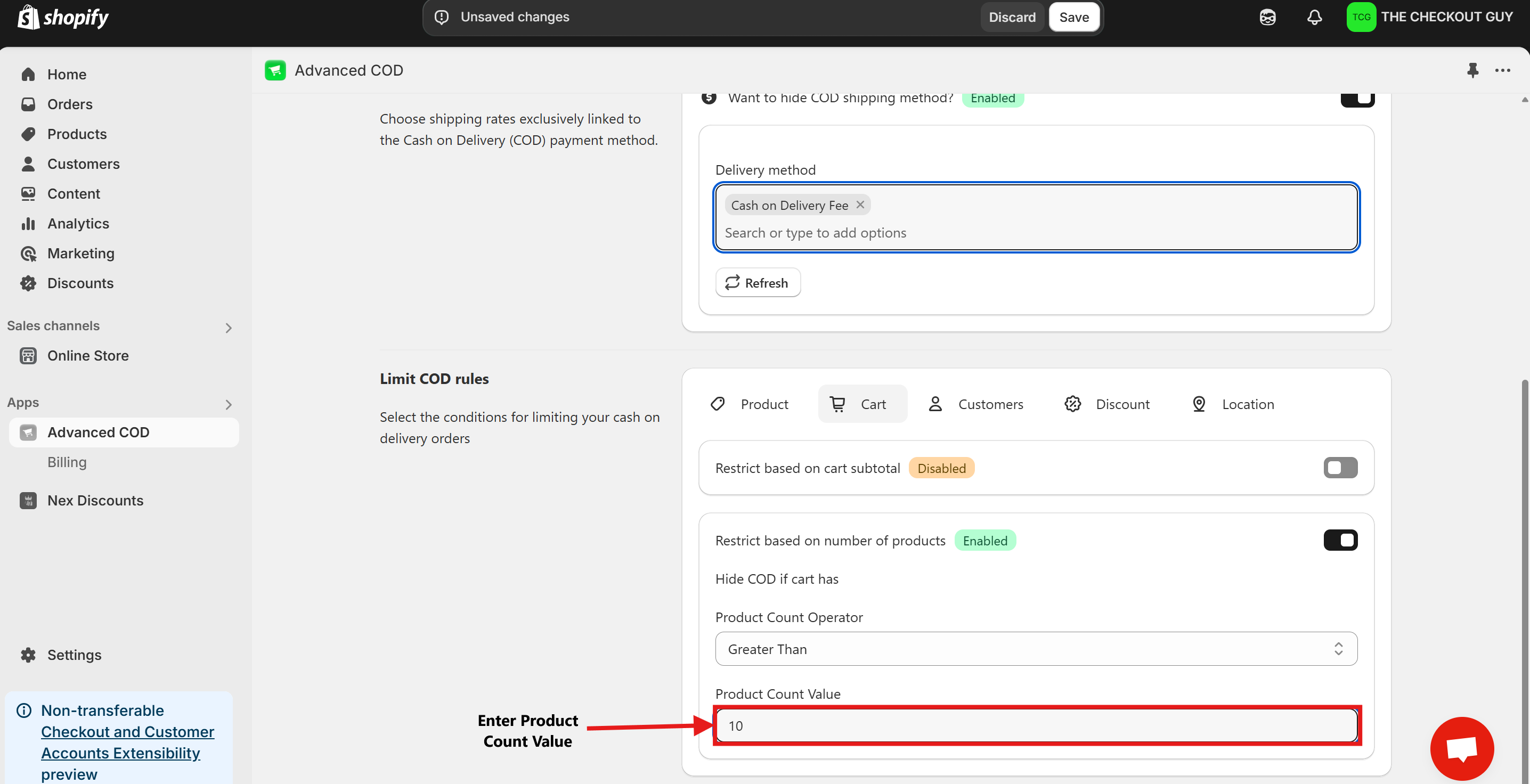
Step 9: Save Changes
Click on Save Changes to finalize your configuration.
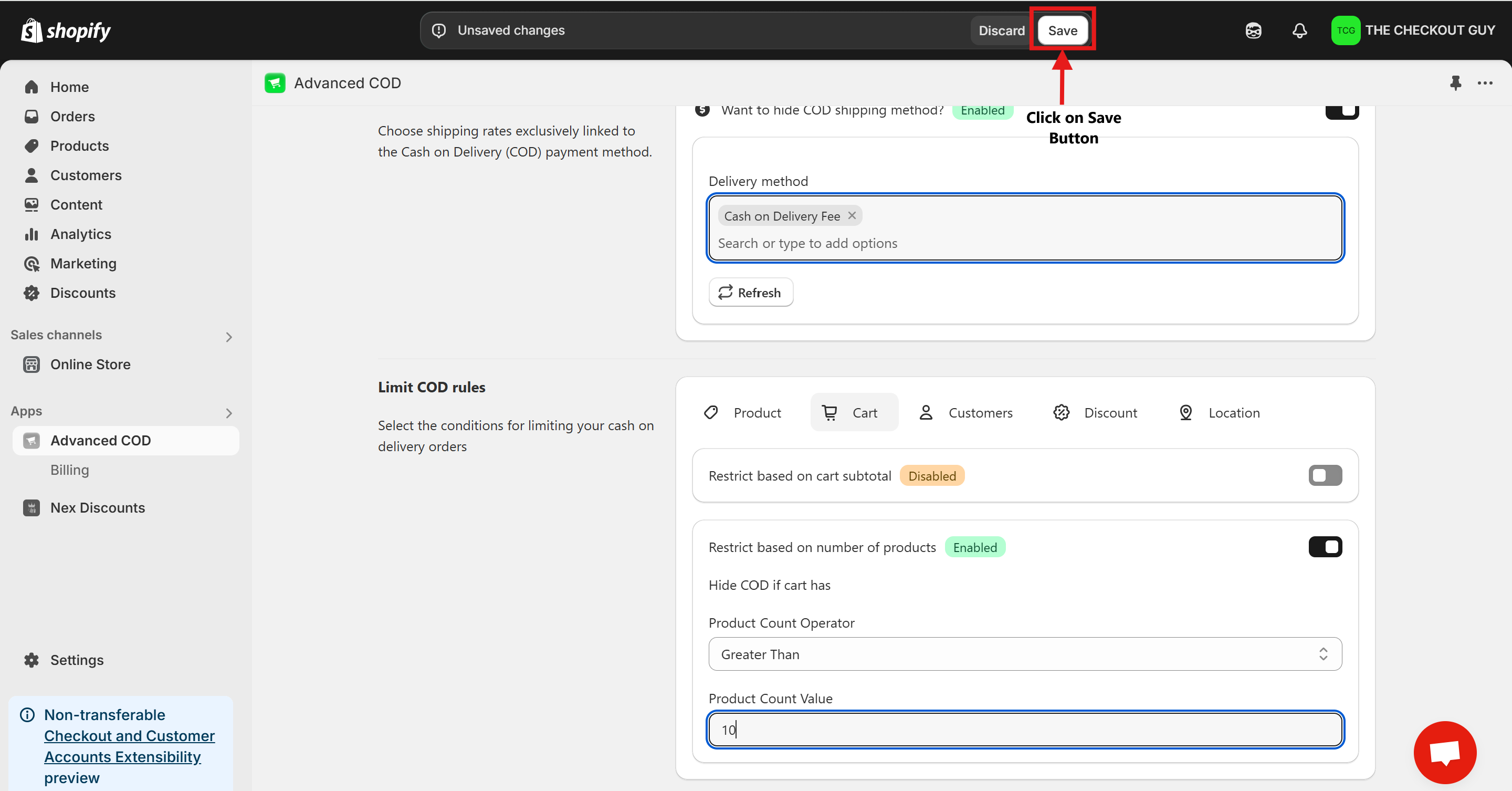
Testing the Configuration
Test 1: Cart with More Than 10 Products
-
Open Your Online Store
Navigate to your Shopify store's online storefront.
-
Add More Than 10 Products to the Cart
Select any combination of products, ensuring the total exceeds 10 items.
-
Proceed to Checkout
At checkout, confirm that the COD payment option is not visible.
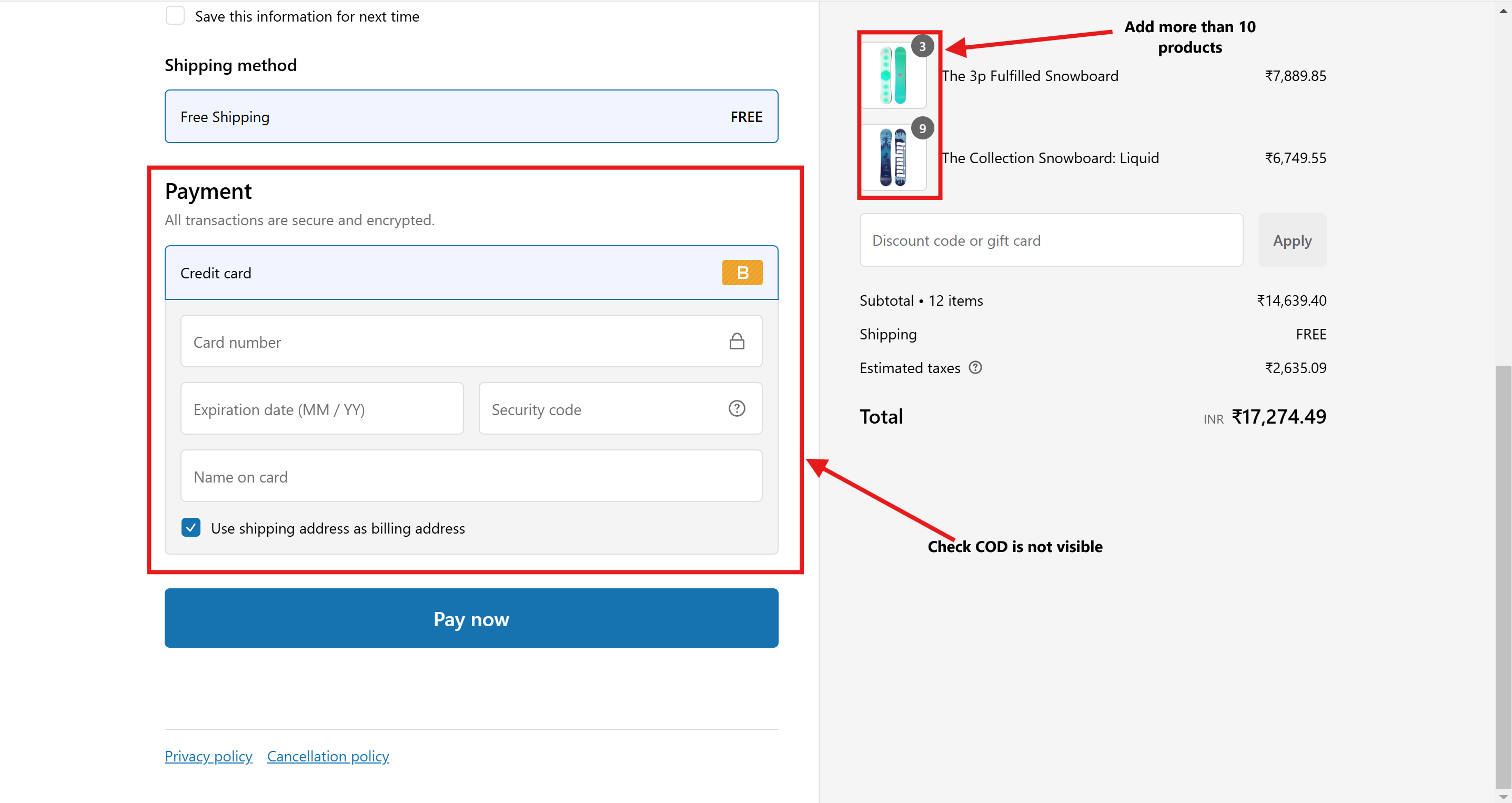
Test 2: Cart with Fewer Than 10 Products
-
Open Your Online Store
Navigate to your Shopify store's online storefront.
-
Add Fewer Than 10 Products to the Cart
Select any combination of products, ensuring the total is below 10 items.
-
Proceed to Checkout
At checkout, confirm that the COD payment option is visible.
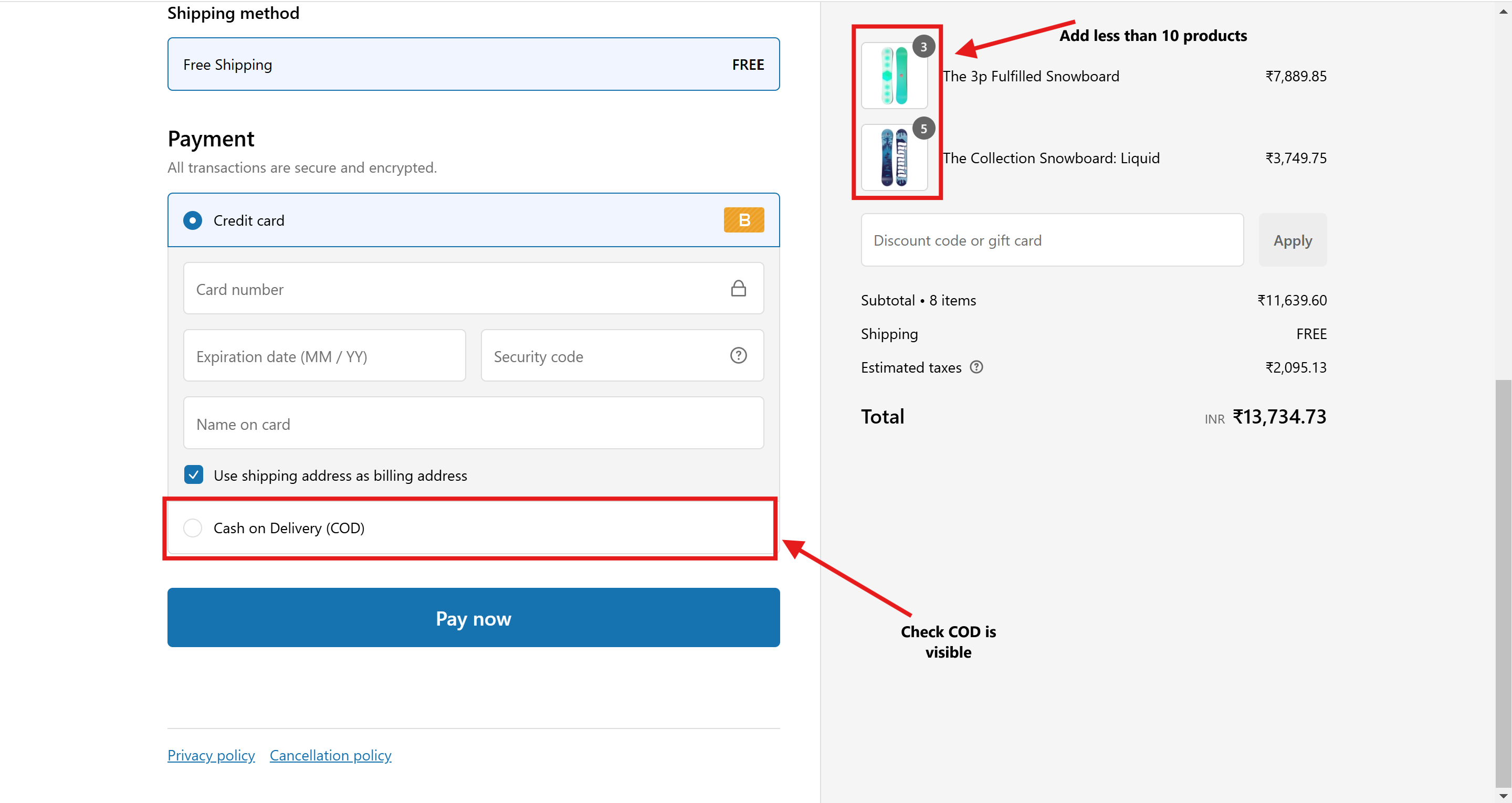
Conclusion
You've successfully configured your Shopify store to hide the Cash on Delivery (COD) payment option when the number of products in a customer's cart exceeds 10. This ensures better control over your payment methods and enhances the customer experience.